This page is from past events.
Please return to the home page for current info.
How to Find the Names
Download a printable copy of this page.

Welcome to Transcribe Conventions!
We need help finding the names of everyone who attended the Colored Conventions.
All it takes is a few steps. Follow the tutorial to learn how!
Step 1: Decide if you see any names on the page.
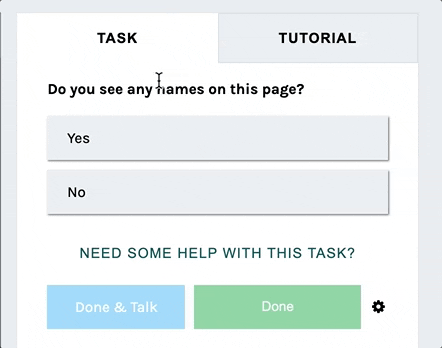
(If you can’t find any names, that’s okay!)
Step 2: List any names (regardless of gender).
- If you found names in the document, type each of them in the text box on the right side of the screen (hint: some people like to type into a separate word document and paste back into the text box).
- Add brackets if you see clues that any of the names are women (see the Field Guide for examples of clues).
- Note that there is no save function. If you need a shorter document, please refresh the page.
- Using a desktop or laptop computer is easier than a phone.
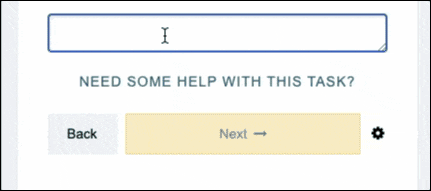
Don’t forget the brackets for women’s names!
When see clues that a name might be a woman’s name, put it inside brackets.
We encourage you to make guesses. Our team will investigate further.
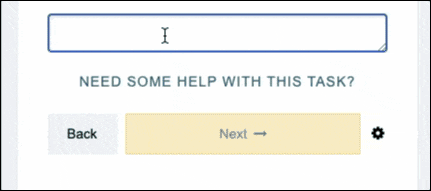
Step 3: Do you see any references to unnamed women?
Let us know! If you’re unsure, you’ll have a chance to leave a short comment in the next step. If you don’t see any references, that’s okay too!
Consult the Field Guide for examples of clues.
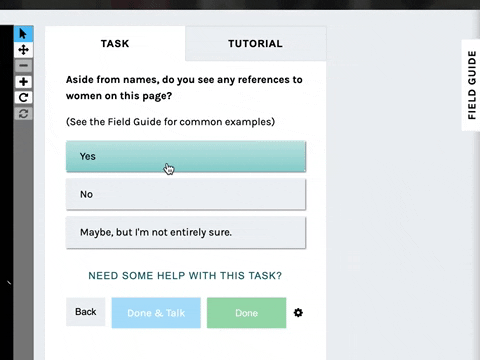
Step 4: Want to learn more?
Click the (i) button to find a link to the whole document on our website.
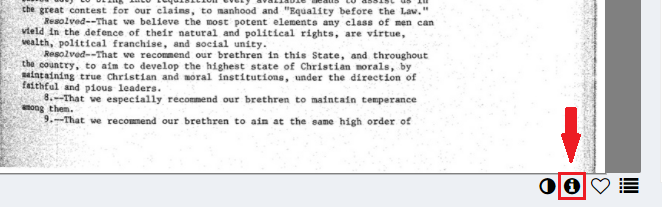
When you use these tools, please type your best guess of the word or phrase. Then, highlight the word or phrase and click the appropriate tags for Deletion, Insertion, or Unclear.
Step 5: Tools to move, change, or learn more about the image
These tools will appear on every page. Please use these diagrams to move, change, or learn more about the image on your screen.
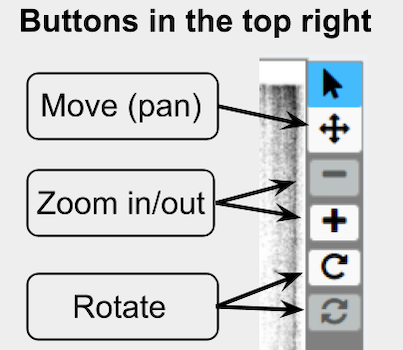
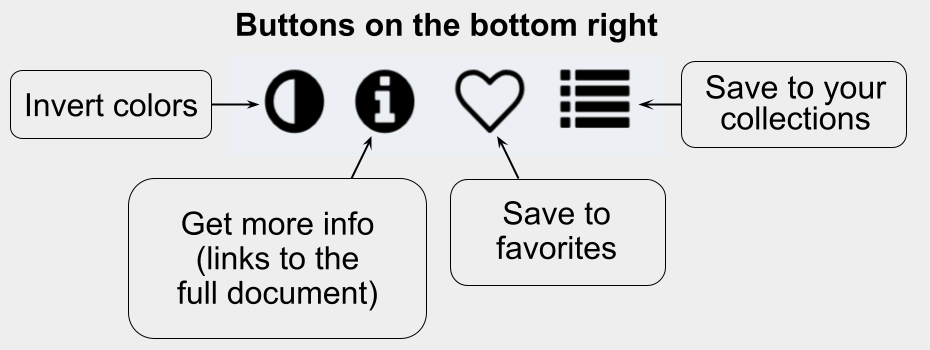
Step 6: Don’t see any names? That’s okay!
It’s a big help to know which pages do or don’t have any names or references to women. We have thousands of pages to explore!
Having difficulties?
Click on “Need Some Help With This Task?”
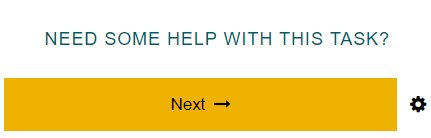
Still need more help?
Visit our Frequently Asked Questions or check out a video tutorial on YouTube.